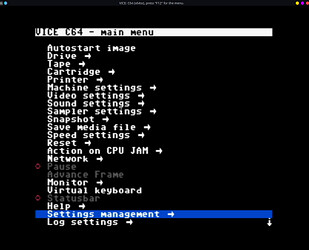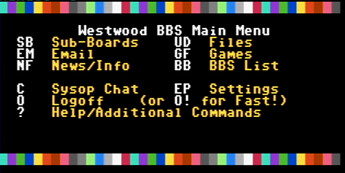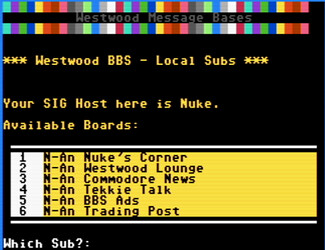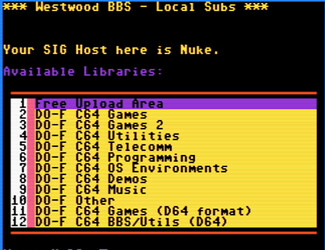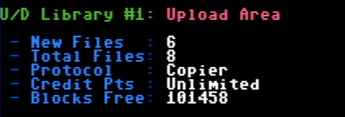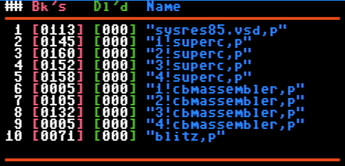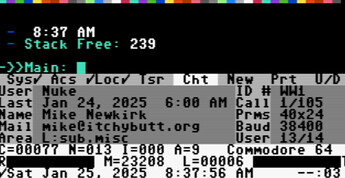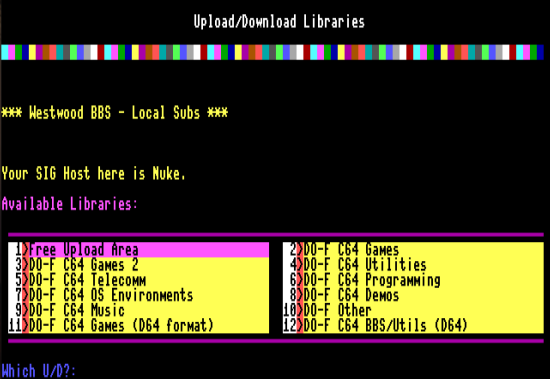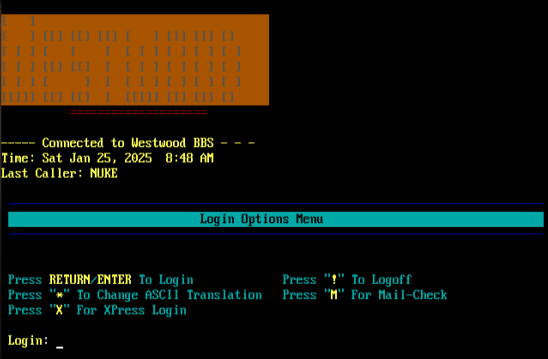For those that desire a great Retro-feel BBS without the major hassles of preparation, check out Bucko’s “Image BBS on a Stick” build for Windows and Linux operating systems. The name is somewhat misleading; this does not require operation from a USB. The file is a downloaded ZIP file for you to place anywhere on your system.
BBS on a stick creates a “Commodore 64” driven BBS using Image 3.0 BBS software on your windows or linux system that is ready to run and has a great support network with “8-Bit Boyz” website, a dedicated forum, with programmers X-Tec, Bucko and a host of Image sysops at your service. There is also full Image 3.0 support at X-Tec’s BBS, Retrograde (telnet to cib.dyndns.org on port 6428). The windows version comes in two flavors, 32 and 64 bit.
The BBS is run in a version of Vice (Commodore 64 emulator - version GTK3VICE-3.9 r45434 which includes the ACIA fix). It is preconfigured with TCPSER (supports “dial-in” access to the BBS via TELNET) and Lt Kernal hard drive emulation that provides vast space for messages and files. Included with the installation is well-defined instructions for easy install and setup, as well as an in-depth sysop guide. Additional items to consider is the Image Programmer’s reference guide and the MCI command references, both found on github.
To see Image 3.0 BBS on a Stick 2.3 in action, telnet to westwoodbbs.net via on port 64738 with your favorite terminal program. This instance is running the Linux build.
For my experience, installation took a matter of minutes with a simple build command per the installation instructions, and customization of the BBS took an hour to get things operating. Further customization of screens displayed to the user will, of course, be based on the level of customization of screens you desire, but thankfully Image 3.0 comes with a feature-rich editor allowing you to edit the screens with relative ease. The installed folder comes with the master disks of Image 3.0 available to attach to a “drive” of the emulated C64 to allow installation of games such as Fish Tourney, Empire, Nuke’em, and many others. Installation of the games was a breeze using the instructions provided with the games disk.
Image 3.0 BBS supports ASCII, PETSCII, and ANSI, 40 and 80 columns, and will run at 38400 baud.
Resource drain on the host system is virtually unnoticeable:
My configuration: Kubuntu 20.04, 16 × Intel Core i7-10700 CPU @ 2.90GHz, 32GB Ram
CPU Usage: 1%
Memory Usage: 40MB
Backing up your system is easy-peasy-lemon-squeezy. The folder created at time of installation defaults to “IM3”. Performing a backup of your BBS is as simple as copying this folder, zipping it up and putting it in your personal archives - wherever you keep them. My system, when unzipped, came in around 200MB and included about 150 files in the filebase. Zipped/compressed brought it down to around 15MB.
The performance is ultra-reliable. I installed my version several weeks ago and have not yet had one crash. One note regarding the Vice environment: I found two settings available that I modified (using the F12 key when in the Vice environment) that really helped me:
- Machine Settings → C64 Model: Configure between PAL/NTSC (I’m using NTSC with Power grid frequency of 60Hz) - this gave me the proper clock timing for the BBS, and
- Drive Settings → Drive (#) Type as Directory - this permitted me to move files in and out of the C64 emulated environment (using a directory as a commodore drive) – I assigned this to “Drive 10”.
Image 3.0 BBS on a Stick Downloads (includes latest updates from Bucko): Click here
Stick version at time of this article: 2.3 (includes 1/10/2025 updates)
Refer to 8-Bit Boyz website for further details: Forum, Downloads
Snapshots of my BBS in action:
Main Menu in 40 col:
Message Base in 40 col:
Filebase in 40 col:
In upload directory… look at the blocks free! Protocols include Punter and XModem.
Example of file listing in a download section:
Games!
Sysop status window:
80 Column (PETSCII):
80 Column (ANSI):